Analyzing SMF Data at the RMF interval with ITBI
SMT Data has recently enhanced ITBI™ to make it easier to unfold selected SMF types to the RMF interval level in ITBI reports. This allows for a much more detailed analysis of capacity bottlenecks and their impact on performance.
“We’re thrilled to be able to share this enhanced version of ITBI with our users” says Steven Thomas, Chief Technology Officer at SMT Data. “Reporting on data at the RMF interval level has previously required a special custom setup of ITBI, but now it is a configuration option that any customer can choose to have enabled.”
ITBI users have often focused on looking at data in 1-hour intervals. This is because most mainframe software costs are driven by what is happening in 1-hour intervals and the details of what is happening within an hour don’t generally impact these costs.
But cost reduction is just one aspect of ITBI. For most customers, stable operations and good performance are at least as important as cost savings. To understand capacity bottlenecks and how they impact performance, it is important to understand the data at the RMF interval level (typically 5, 10 or 15 minutes, depending on how your z/OS system is configured).
Here is an example:
In the graph below, we see the Active Time Distribution from WLM based on SMF72, showing how much time was spent on various activities for a selected workload hour-by-hour during a day. Notice that a significant amount of time was spent waiting for I/O at 10.00 and at 14.00 (shown in yellow).
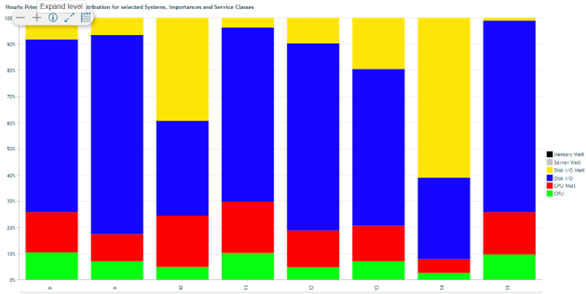
While this gives us a high-level view of the situation, we really want to see a more detailed picture. By clicking on the ‘+’ button in the upper left corner, we can unfold this graph to the RMF interval (here, in 5-minute intervals).

This shows us much more detail about what is happening. For example, we see that there was a problem at 14.40 where this workload spent about 90% of the time waiting for disk I/O, and at 14.45 where it spent about 90% of the time doing disk I/O. The rest of the hour between 14.00-15.00 looks normal.
The ability to unfold SMF70 and SMF72 to the interval level is extremely useful in understanding capacity bottlenecks and the resulting performance impact. This is key to providing stable operations and good performance for your end-users.
Please contact SMT Data or Steven Thomas if you want to hear more about this feature or want to have it enabled on your ITBI installation.
-
 Steven ThomasPrincipal ITBI Evangelist
Steven ThomasPrincipal ITBI Evangelist




