Guide:
SSO & AD integration.
In this guide you will get an overview on how the AD Integration & SSO with ITBIaaS is set up including the openID coonect authorization code flow and the IdP requirements.
OpenID Connect Authorization Code Flow
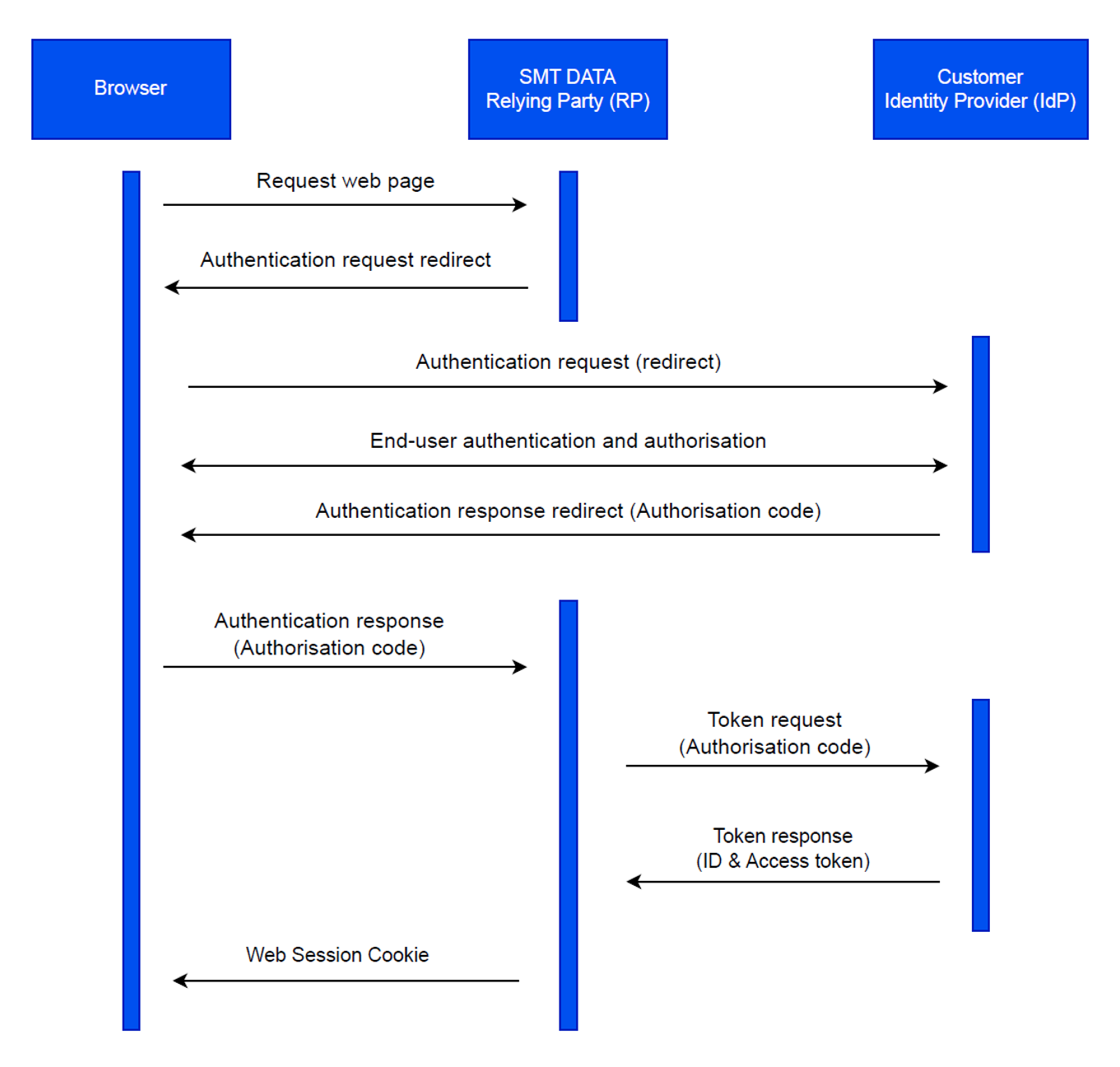
Support
For technical specifications and questions, as well as guidelines and prerequisites please contact:
IdP Requirements
IdP Discovery Document (Well-Known Configuration)
- Discovery URL (Usually ‘/.well-known/openid-configuration’) (provided by IdP)
Client Registration Details
- Client ID: Unique identifier for the Relying Party (provided by IdP)
- Client Secret: Secret known only by the Relying Party and IdP (provided by IdP)
- Redirect URIs: Allow Relying Party Callback URL (Allow by IdP)
Supported Scopes
- ‘openid’, ‘profile’, ’email’
Claim/Attribute Mapping
- What claims will be included from the IdP in the ID token (e.g., ‘sub’, ‘name’, ’email’)
Token Audience Restriction
- IdP can optionally provide a ‘aud’ claim to be used by RP
User Administration in Customer AD
When User Administration is controlled in Customer AD the following conditions apply:
- SSO must be activated between Customer AD and ITBIaaS.
- Standard User Administration is disabled for the client in the ITBI Portal, as shown in below table.
- When a client user, without a valid AD-Group assigned, accesses the ITBI Portal, he/she will meet an error message telling: ‘You do not have a valid license, please contact your AD-Administrator.’
- Client must provide <AD-Group Object ID> to SMT Data for each ITBI License as shown in below table.
| #ID | ITBI License | Description | Customer AD Mapping |
| 01 | Consumer | Portal Access | <AD-Group Object ID> |
| 02 | BI Advanced | Portal Access
Thick Client to build BI reports |
<AD-Group Object ID> |
| 03 | BI Developer | Portal Access
Thick Client to build BI reports Access to publish BI reports to all users |
<AD-Group Object ID> |
| 04 | AI Developer | Portal Access
Data Lake Access |
<AD-Group Object ID> |
| 05 | Tech Admin | Access to configure data transfers
User Administrator Access |
<AD-Group Object ID> |
Next step
Please contact support@smtdata.com for callback URL and further instructions on how to test the flow.